Applying to a RetroPGF Round
Applying to a RetroPGF round on Drips allows you to showcase your past contributions and be considered for funding by the round organizers. This guide explains the application process from the perspective of an applicant.
You can submit applications to any round that is currently in the "Registration" phase.
Before You Apply: Your Drips Project
All applications to an RPGF round must be submitted on behalf of a Drips Project. A Project on Drips is a claimed GitHub repository that can receive and split funds automatically.
This means you must claim a GitHub repository on Drips before or during the application process.
How Payouts Work
If your application is successful, any rewards from the round will be paid out directly to your Drips Project. These funds will then be automatically distributed according to your Project's configured splits between maintainers and dependencies.
For example, if your Project is configured to forward 20% of incoming funds to its dependencies, that same 20% of any RetroPGF rewards sent to your project by the round organizers will be automatically forwarded to the open-source projects you rely on.
How to Apply
During a round's application phase, follow these steps to submit your application.
1. Start Your Application
Navigate to the round's public page. If the application period is open, you will see an Apply now button in the top-right corner. Click it, then connect your Ethereum wallet and sign in with a free signature to begin.
2. Select Your Project
You will be asked to select which of your claimed Drips Projects you are applying with. If you haven't claimed your project yet, you can use the Claim new project button to start that process first.
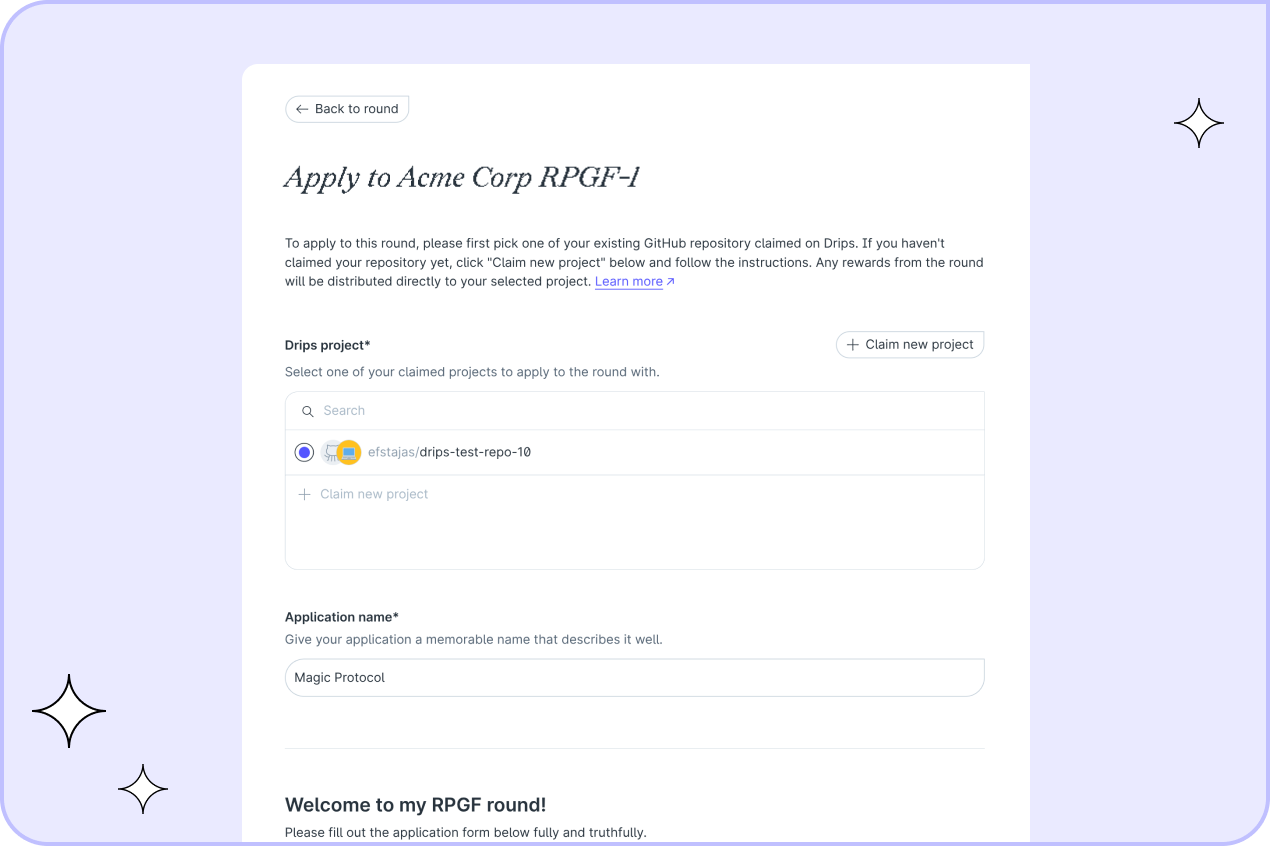
3. Pick a category
Choose from one of the available categories for the given round. The category you choose determines the application form fields shown in the next step.
4. Fill Out the Application Form
Fill out the application form fields truthfully. The questions and required information are configured by the round's organizers to help round voters evaluate your project's impact.
5. Submit Your Application
Once you have filled out all the required fields, click submit. Submitting an application requires a blockchain transaction to create a permanent, verifiable record of your submission.
After You've Applied
Checking Your Application Status
After submitting, you can view your application and check its status. Initially, its status will be Pending. The round organizers will review it and change its status to either Approved or Rejected.
- Approved applications become publicly visible on the round page (excluding any private data).
- Pending and Rejected applications are only visible to you and the round admins.
If your application was rejected by the round organizers, you have the option to "re-submit" it by making an edit anytime during the application period (See Updating An Application). Doing so will move its status back to Pending.
To see all your submissions, navigate to the round's main page, sign in, and filter the list of applications by "Own applications".
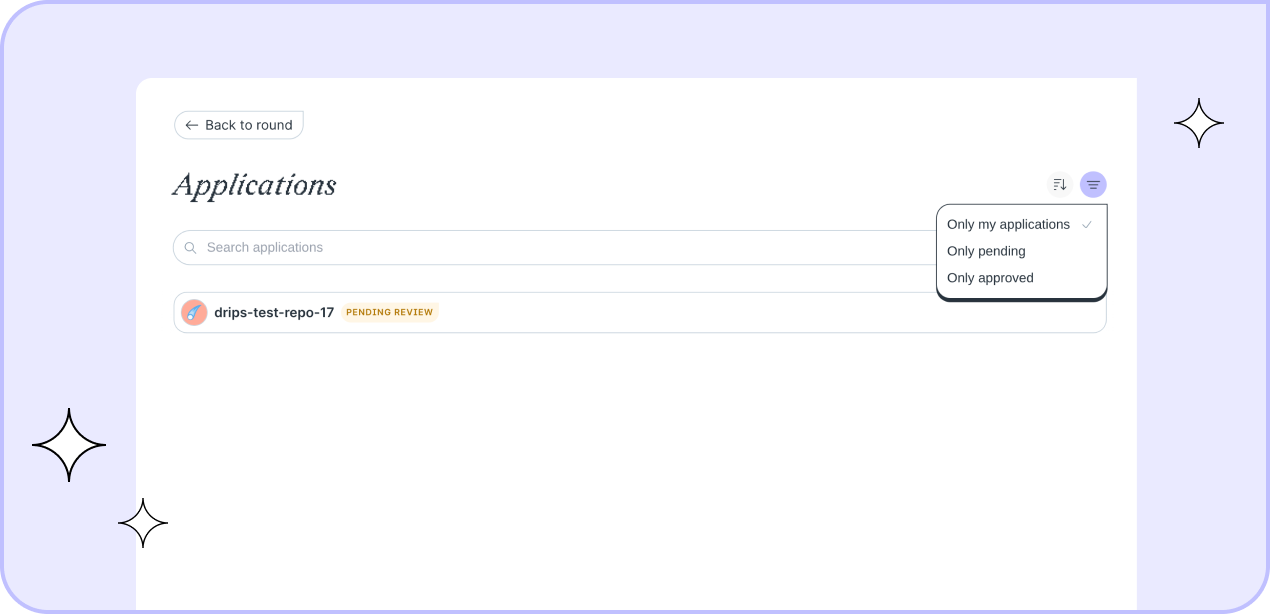
Verifying Your Identity (KYC/KYB)
The round's organizers may require you to complete an external KYC (Know Your Customer) / KYB (Know Your Business) identitify verification process before you can receive any rewards. If KYC/KYB is required, you will see a notification on your application page with a link to start the process. Follow the instructions provided to complete your verification.
Updating An Application
You can update your application at any time during the round's application phase. To do so, navigate to the application you'd like to edit, ensure you're signed in as the applicant, and click "Edit" in the top right. Make the desired adjustments, then confirm with your wallet.
Please note that updating your application will move it back Pending status, meaning it will need to be reviewed again by the round organizers.
Receiving Rewards
Rewards are sent directly to the Drips project you applied with. Once sent by the round organizers, the funds received by your project will be split according to your configured list of maintainers and (optionally) dependencies, and become collectable by their recipients. You can check whether your connected address has any collectable funds by connecting your wallet to the Drips app and clicking the "Collect" button in the top-right corner.